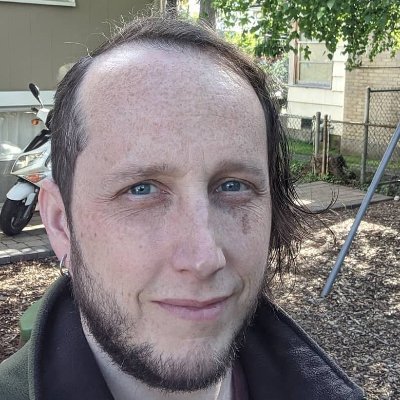Convert Windows shortcuts into Ubuntu shortcuts
[Update: Feel free to grab the code via bzr with bzr branch http://lackoftalent.org/bzr/shortcut_converter.]
Here’s another entry in the “dumb little scripts that work for me and may or may not be helpful to other folks” department…
I use both Windows and Ubuntu at home, gradually transitioning from the former to the latter. I’ve accumulated a bunch of Windows URL shortcuts, mostly things I wanted to read once so instead of bookmarking them, I dragged their links to my desktop. This creates .URL files which are simple little plain-text two-liners. It turns out that on Ubuntu, and probably similar *nix systems, web shortcuts are also simple little plain-text files. These files have the .desktop extension (though you won’t see the extension by looking at the desktop).
I wanted a way to convert my .URL files to .desktop files so that I can just toss them on my Ubuntu desktop and double-click them the same way I would if I were on Windows. This cruddy little Python script does the trick.
#!/usr/bin/env python
# shortcut_converter.py
from __future__ import with_statement
import os.path
import sys
TEMPLATE = """[Desktop Entry]
Version=1.0
Encoding=UTF-8
Name=%(basename)s
Type=Link
URL=%(url)s
Icon=gnome-fs-bookmark
"""
def convert(f):
""" Takes a full filepath to a .URL file, converts it to a .desktop file
in the same directory """
print "Converting %s" % f
(filepath, filename) = os.path.split(f)
(basename, extension) = os.path.splitext(filename)
with open(f) as urlfile:
lines = [line.strip() for line in urlfile.readlines()]
url = lines[1].split('URL=')[1]
dtfname = os.path.join(filepath, '%s.desktop' % basename)
with open(dtfname, 'w') as dtfile:
print "Writing %s" % dtfile.name
dtfile.write(TEMPLATE % locals())
if __name__ == '__main__':
for arg in sys.argv[1:]:
if os.path.isfile(arg) and arg[-3:].lower() == 'url':
convert(arg)
else:
print "*** %s is not a URL file" % arg
I used scp to pull over all my .URL files and then invoked the script thusly:
python shortcut_converter.py *.URL
worksforme!